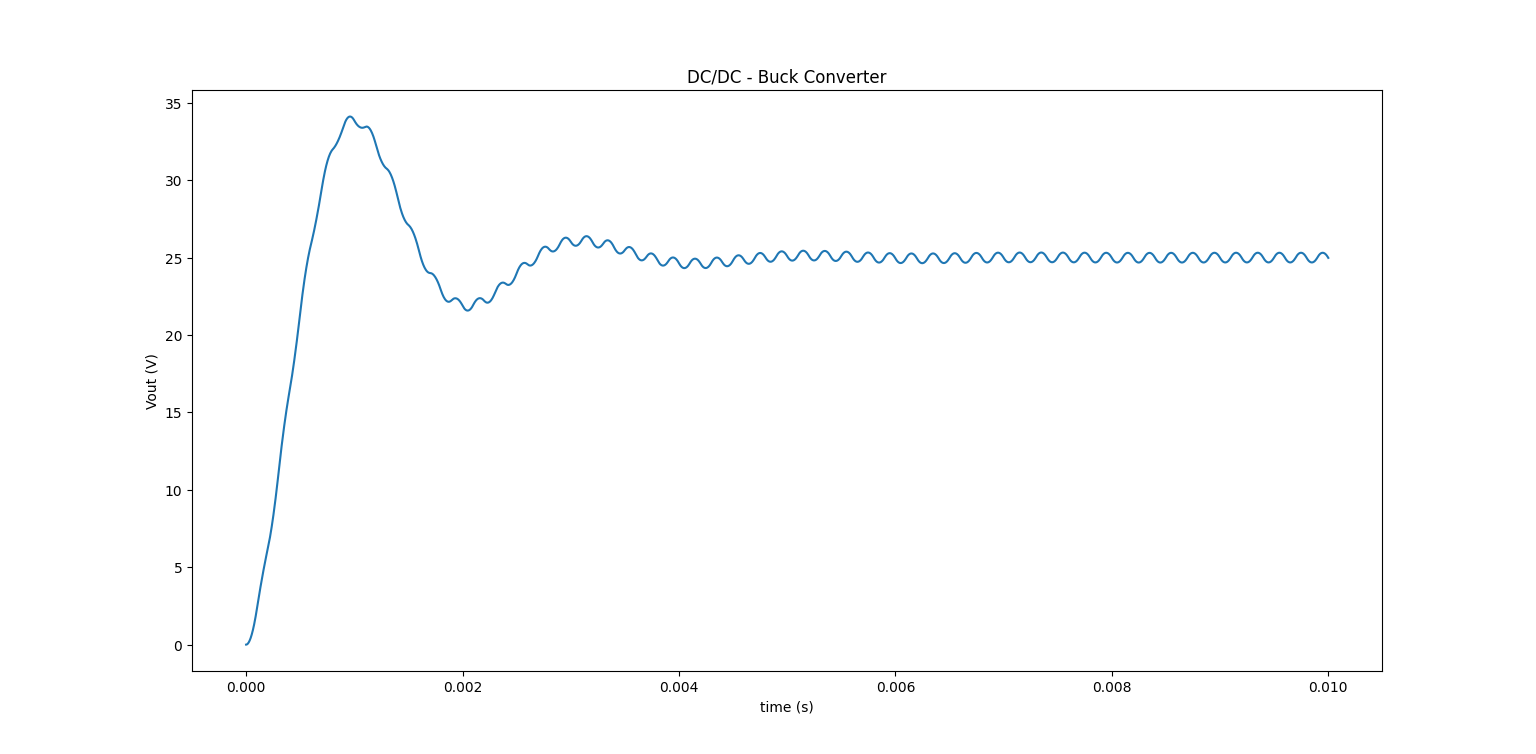Create a Simple Circuit, Save and Open using Simba Python Library
Simba Python Library gives user flexibility to design any circuit. The example shows the creation of a simple buck chopper from scratch, how to save or re-open the design with the different steps:
- Design and circuit creation: A user specific component placement gives exact configration, for connection in proper aspect ratio and resolution. Each connection is added according to the topology configuration.
- Save / Open the design: Further, the design can be named and a model will be created in the same folder where the python Script is written. The newly created model can be saved and later opened.
- Run simulation: The user can perform all operations on the model and run the simulation using Simba Python Library.
- Get and plot results
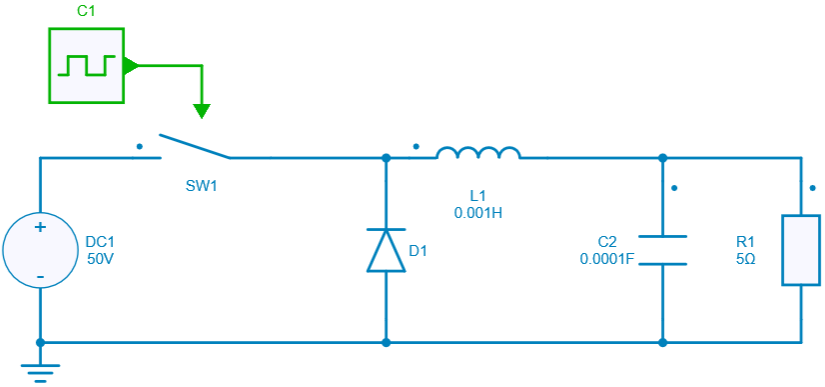
The results for the simulation can be retrieved and plotted. In this example Output voltage Vs Time axis is plotted.