SIMBA 2021.02
Welcome to SIMBA 2021.02. The main feature of this release is the thermal analysis. SIMBA can now be used to estimate conduction and switching losses of semiconductors and calculate the efficiency of power converters.
If you haven’t yet, be sure to download it. The complete list of changes is available here.
Thermal Analysis
- A new option is available in the Test Bench tab to create thermal data.
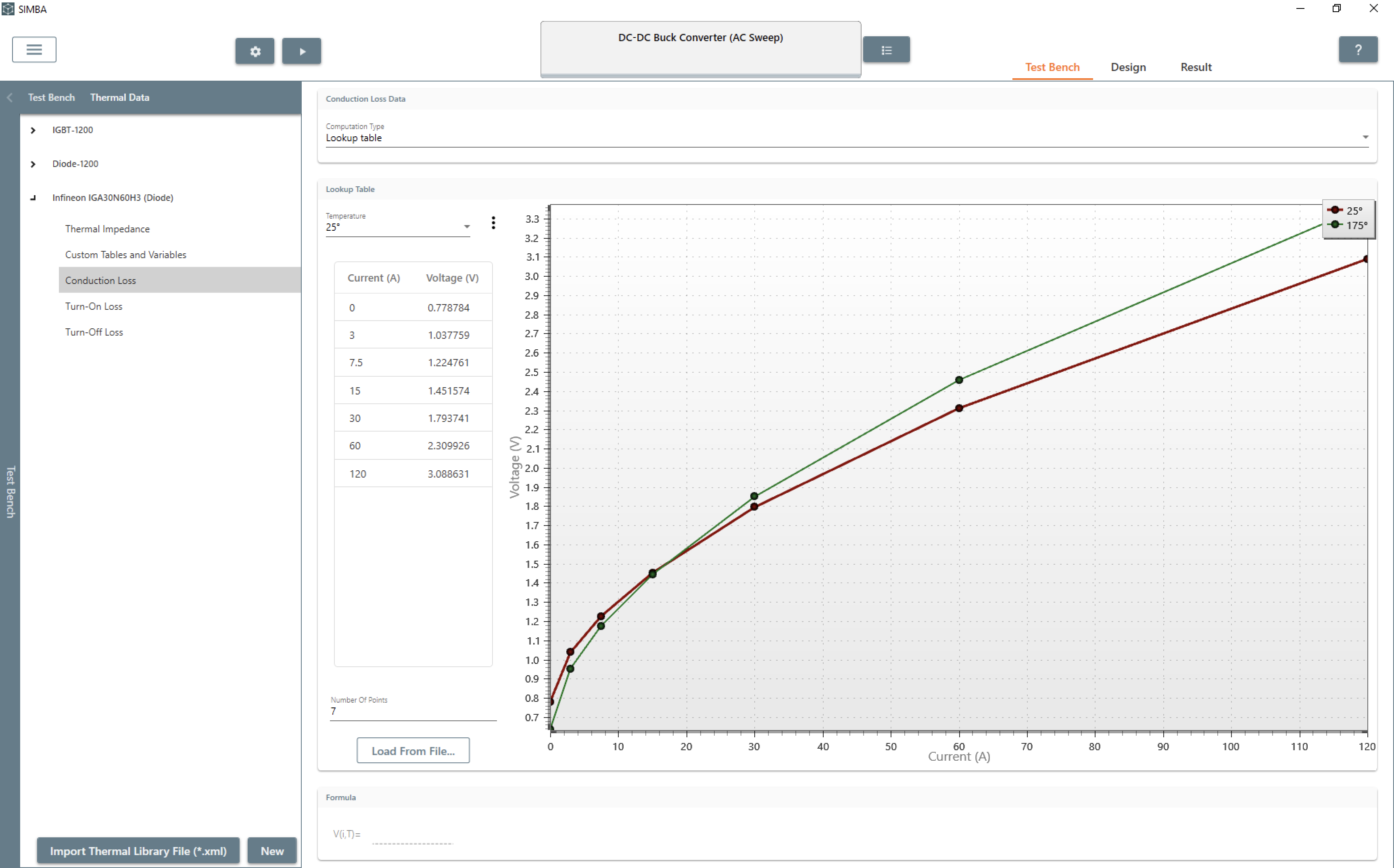
- A thermal data description can be set in the property’s panel of a power semiconductor as shown below: Once a thermal data description has been created, it can be assigned to power semiconductor switch (IGBT, MOSFET or diode)
Conduction and switching losses of a power semiconductor have to be collected and connected to a thermal circuit to determine the junction temperature of the power semiconductor. Thermal devices are available in the Thermal library.
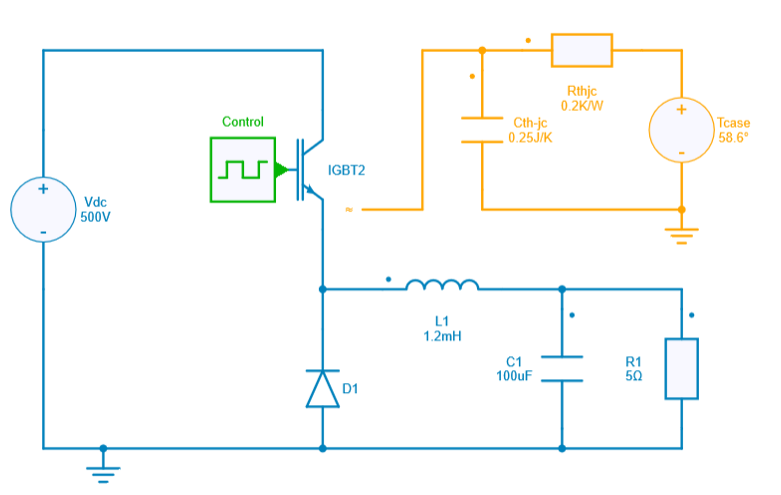
A new Thermal Library is available:
- Thermal>RC>Thermal Capacitor
- Thermal>RC>Thermal Resistor
- Thermal>Sources>Constant Temperature
- Thermal>Sources>Ground (Thermal)
- Thermal>Probes>Heat Flow Probe
- Thermal>Probes>Heat Flow Meter
- Thermal>Probes>Heat Temperature Probe
See the documentation for more information.
Label
It is now possible to create labels to connect different parts of a circuit without using connectors. To add a label, simply select a connector and click on the Label button.
Labels are also available in the Utility library.
New Design Example
A new Buck Converter with thermal model is added to the design examples collection.
Quality of life
In 2021.02, several bugs are corrected and the general stability of SIMBA is improved. The complete list of changes is available here.
Roadmap
If you are interested, you can check our roadmap and a public GitHub project is available to share ideas, report bugs, and suggest new features.


